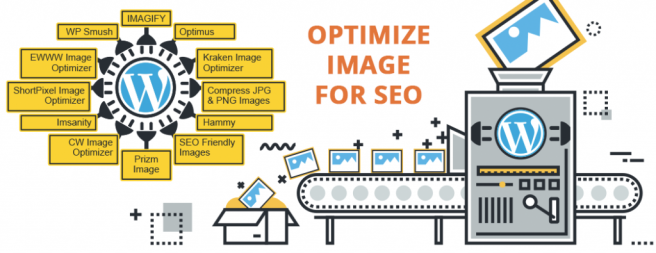Heading tag is Heading Tag is < h1 >, < h2 >, < h3 >, < h4 >, < h5 >, < h6 >.
Header tags are important aspects in SEO since they communicate you content with the search engine when you include the tag.
Header tags are not about text formatting e.g. font size, bold, colour. It is all about the manner in which you structure your content in a way that the search engine and the reader are able to pick the words that are of importance to them.
The Purpose
The main purpose of a heading tag is to develop a content structure that is user-friendly to your readers using a different heading tag.
Heading tags communicate to the search engine words that are more significant than others.
The Hierarchy
You must arrange your content in a standard hierarchical structure where the heading tag H1 contains the most important information while H6 contains the least important information.
Your content should have heading tags from H1 to H6, if you skip one for example H3 and proceed to H4, the structure will be deemed to have been broken and will not be considered SEO friendly.
How does it work?
In a single article, we will only have a single h1 tag, which is mainly the title of the article.
H2 tag is a subheading under the title while H3 is a subheading under H2. The thread continues.
Here is an example:
Heading tags with no focused keywords
Always include your focus keyword under the H1 tag, but avoid stuffing your heading tags with keywords.
By including the focus keyword on the H1 tag, you will be informing the search engine what the keyword is, and this is important in SEO ranking.
Use only a single H1 tag on every web page.
Never use more than one H1 tag in a single webpage.
By doing so, the search engine might be made to believe you are including too many keywords for SEO purposes.